Graphics Programs Reference
In-Depth Information
FIGURE 8.57
Roughing in a boundary for the text
FIGURE 8.58
Set your text values per this image of the Format Text dialog.
11.
Finish the sketch.
12.
Start the Emboss tool.
13.
Select the text for the Profi le value.
14.
Set the Depth value to
0.03
inches.
15.
Change the feature color by picking the Color icon and selecting
Black. Click OK to accept the change in the Color dialog.
16.
Pick the Wrap to Face check box, and select the outer cylindrical sur-
face for the face. See Figure 8.59.
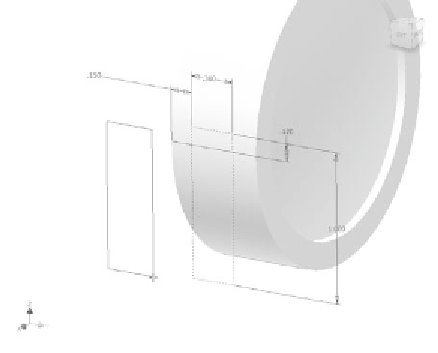
































Search WWH ::

Custom Search