Graphics Programs Reference
In-Depth Information
FIGURE 8.54
Adding an Angular constraint to align the fan blade
10.
In the Browser, click twice slowly on the name of the Angular constraint
you just created. When it lets you, rename the constraint
Fan Angle
.
11.
Close the separate fi les for
Bearing Cover.ipt
,
Bearing Cover.iam
,
and
Fan Blade.ipt
if they're still open. Accept saving any changes if
prompted.
12.
If the Update icon is active on the Quick Access Toolbar in the
Fan.iam
fi le, select it.
13.
Save the assembly.
There was a time when to create a component like the fan blade, people looked
to a system that was built around modeling surfaces.
Inventor is capable of creating extraordinarily complex components using a
mixture of surfaces and solids. It isn't a matter of choosing one or the other but
having the option of moving between tools that let you defi ne elements until the
part is whole.
NOTE
For the next exercises, you'll need to download the
Grill.ipt
and
Power
Knob.ipt
files from
www.sybex.com/go/inventor2010ner
.
Save the files to the
C:\Data\Parts
folder.
Downloading these fi les isn't about saving time as much as it's about focusing
on some advanced tools rather than spending a lot of time using the sketching
skills you already have. Trust me, you'll get plenty of practice with sketching as
you start to translate your 2D models to 3D.

































Search WWH ::

Custom Search