Graphics Programs Reference
In-Depth Information
13.
Pick the large curved face of the hub and the front surface of the blade.
14.
When the preview of the fi llet appears, set the Radius to
0.15
inches
(Figure 8.42) and click OK to generate the feature.
15.
Save your work.
FIGURE 8.41
The hub after a Shell features is applied
FIGURE 8.42
Filleting the two major elements together
Now that your part has the features that are common to the entire part, you
can replicate those features.
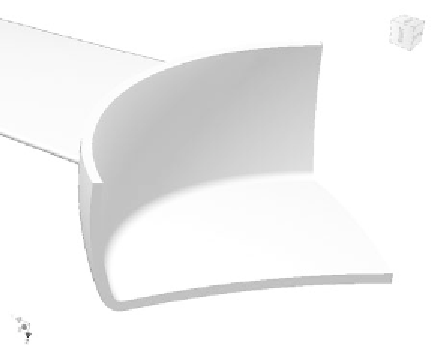


































Search WWH ::

Custom Search