Graphics Programs Reference
In-Depth Information
FIGURE 8.32
Sketching the trailing edge between the arcs
25.
Finish the sketch, and save the fi le.
What you've done is construct the profi les and the rails of the loft you're
about to create.
Creating the Blade
In this case, you've used open sketches, so you can only create a surface between
the profi les. After you've done that, you can use the Thicken tool to create the
solid blade:
1.
Start the Loft tool from the Create pane on the Model tab.
2.
When the Loft dialog appears, pick the sketches on the top and bot-
tom surfaces for the profi les.
3.
Click the Click to Add option in the Rails section, and then pick the
sketches on the left and right surfaces. The preview should appear
like Figure 8.33.
4.
Click OK to create the lofted surface.
5.
Turn off the visibility of the extrusion you based the sketches on.
6.
Start the Thicken/Offset tool, and select the lofted surface.
7.
Set Thickness to
.1
inches, and set the direction so that the new body
is toward the front. See Figure 8.34.
Click OK to create the blade.
































Search WWH ::

Custom Search