Graphics Programs Reference
In-Depth Information
assembly in order to completely document the individual bodies as full-fl edged
components.
Inventor has a tool that converts the bodies in the part to separate part fi les
and ties them back to an assembly fi le. As mentioned before, this assembly and
its components remain associative to the source part fi le.
The Make Components tool is a wizard-style tool that walks you through the
conversion process. Let's use it now to create a new assembly.
Creating an Assembly from the Part
In this exercise, you'll create an assembly that is linked to your part and remains
associative:
1.
Switch to the Manage tab, and select Make Components from the
Layout panel.
In order to use the Make Components tool, you need to select
which bodies will be copied to components.
2.
Pick the two solids. They appear in the dialog as you do.
3.
Set Target Assembly Location to the
C:\Data\Assemblies
folder.
See Figure 8.21.
FIGURE 8.21
The Selection dialog of the Make Components tool
The name of the assembly is populated based on the name of the
part model. You can select a different template to base the part mod-
els on. This offers a great opportunity to build a new fi le from a dif-
ferent standard than the one you started with. You can also alter the
Bill of Materials structure if some components are purchased or are
considered inseparable if an assembly comes as a single purchase kit.
4.
Click the Next button to set the options for the Part fi les.

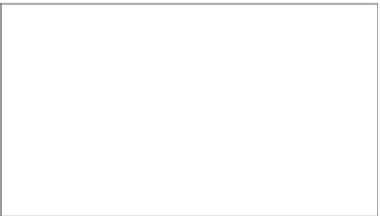






























Search WWH ::

Custom Search