Graphics Programs Reference
In-Depth Information
FIGURE 8.17
Placing the second half of the lip
11.
Select the outer edge on the bottom and one of the faces, as shown in
Figure 8.18, to defi ne the placement of the Lip (Groove) feature.
FIGURE 8.18
Add a groove to the bottom.
12.
Click OK to create the groove.
13.
Repeat placing the groove on the other side. See Figure 8.19.
14.
Right-click one of the solids in the Browser, and pick the Show All
option. See Figure 8.20 for the fi nal result.
15.
Save your work.
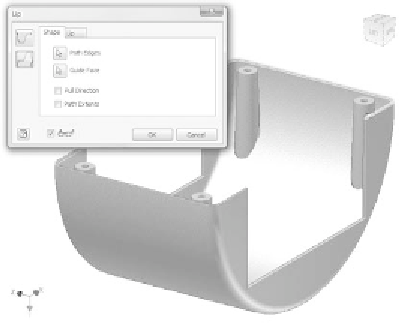


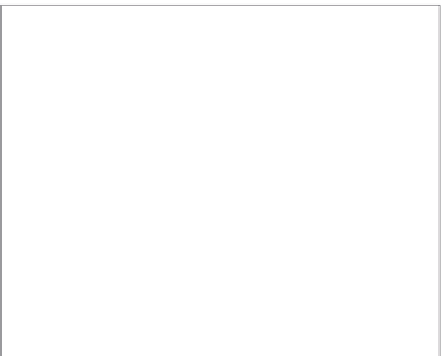































Search WWH ::

Custom Search