Graphics Programs Reference
In-Depth Information
14.
Turn off the visibility of the sketch you used to place the bosses.
15.
Save your work.
Next, you'll add a feature to hold the edges of the bodies in place.
Adding a Lip to the Solids
The Lip tool creates an interlocking feature to keep the side of the parts aligned:
1.
Start the Lip tool from the Plastic Features panel.
2.
Set the Lip type to Lip.
3.
Set Path Edges to the outer edge of the part, and pick the fl at high-
lighted face as the guide face. See Figure 8.16.
4.
Set the values on the Lip tab as shown in Figure 8.16.
FIGURE 8.16
Adding a lip to half of the Top solid
5.
Click OK to add the lip.
6.
Repeat the Lip feature for the B solid, as shown in Figure 8.17.
7.
Click OK to place the lip.
8.
Use Hide Others to make the Bottom solid visible.
9.
Start the Lip tool again.
10.
Switch the Lip tool to place a groove.
The size values should carry over from placing the lip.
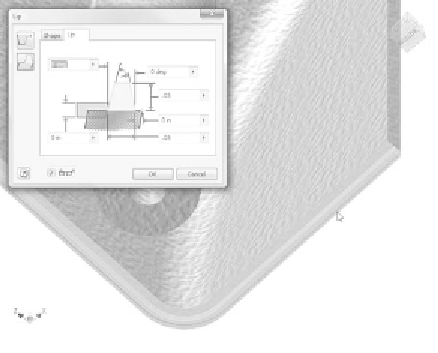
































Search WWH ::

Custom Search