Graphics Programs Reference
In-Depth Information
9.
Start the Boss tool again, and set the type to Thread.
10.
Select the same four corners of the rectangle for placement.
11.
Set the Fillet value on the Shape tab to
.03
.
12.
On the Thread tab, set the Hole type to Depth, and set the values to
match those in Figure 8.14.
13.
Click OK to add the bosses shown in Figure 8.15.
FIGURE 8.14
Adding the thread-side Boss features
FIGURE 8.15
The opposite bosses added to the solid


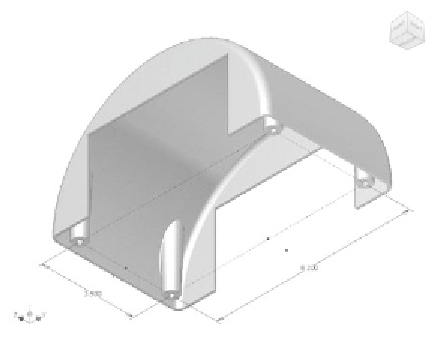

































Search WWH ::

Custom Search