Graphics Programs Reference
In-Depth Information
4.
Using the
Standard (in).ipt
template, create a new component
named
Bearing Cover
in the
Parts
folder.
5.
Place the new sketch on the vertical face of the fan support frame, as
shown in Figure 8.1.
FIGURE 8.1
Align the new part with the fan support frame.
6.
Project the points where the horizontal frames meet the new sketch
face, as shown in Figure 8.2.
7.
Draw a rectangle using the two projected points.
8.
Project the origin centerpoint of the assembly into the sketch.
9.
Create a circle, using the sketch centerpoint to locate it in the sketch.
10.
Set the diameter of the circle to 9.25 inches. See Figure 8.3.

































Search WWH ::

Custom Search