Graphics Programs Reference
In-Depth Information
7.
Use the Project Geometry tool, and select the edges of the shape to be
cut out. See Figure 7.54.
FIGURE 7.54
Creating the perimeter of the cut that is needed
8.
Finish the sketch.
9.
Start the Cut tool. The profi le should be selected immediately and
offer a preview.
10.
Click OK to create the cut as shown in Figure 7.55.
FIGURE 7.55
Cutting the unfolded part
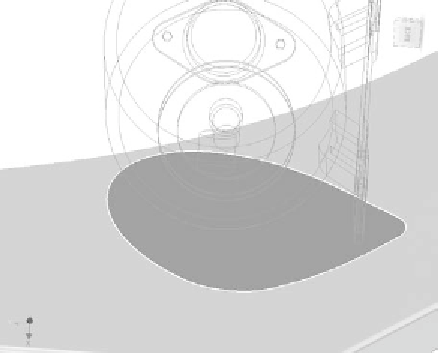

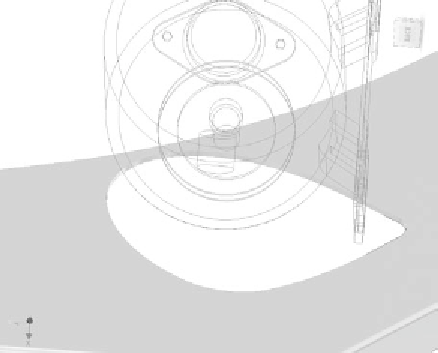
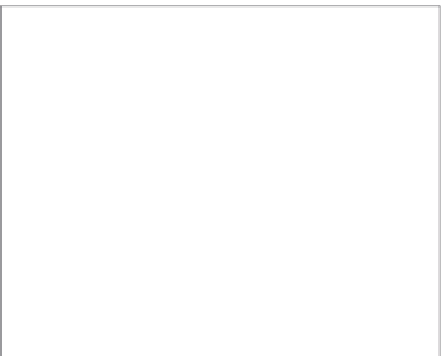































Search WWH ::

Custom Search