Graphics Programs Reference
In-Depth Information
FIGURE 1.13
The Shock Absorber Front assembly in the Design window
If you're not opening an existing fi le to edit it, then chances are you're creat-
ing a new one.
The New File Dialog Box
The New File dialog box (Figure 1.14) is much simpler than the Open dialog box.
Like the Open dialog box, it has a Quick Launch section that allows you to switch
to the Open dialog box and where you can set the active project fi le.
Every new drawing you create in Inventor is based on a template, which pro-
vides information such as borders, title blocks, layer colors, and the standard
dimension style. You can customize these templates, and Inventor comes with a
sizable selection to give you a head start. It's also possible to convert existing
AutoCAD drawings to Inventor templates.
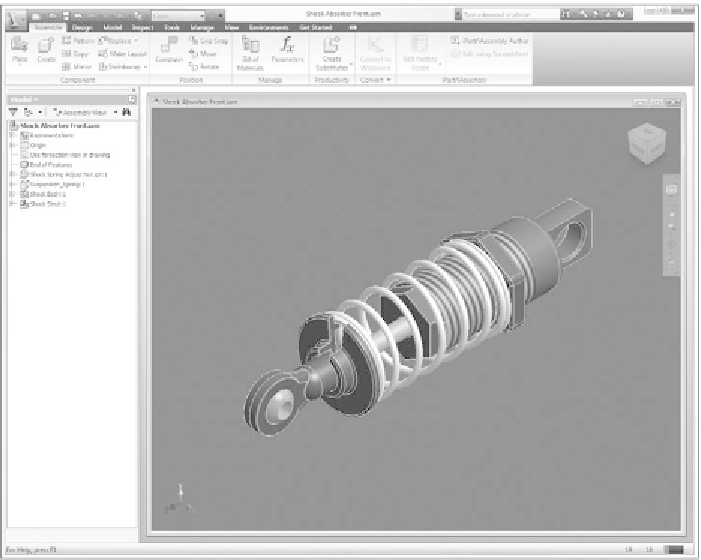






























Search WWH ::

Custom Search