Graphics Programs Reference
In-Depth Information
4.
For the Select option, choose Face.
5.
Under the Create New options, select the Composite option.
6.
In the Design window, pick the three surfaces on the motor shown in
Figure 7.46.
FIGURE 7.46
Choosing the surfaces to link into the duct
7.
Click OK to create the new surfaces in the duct part.
This step has created the surface geometry you need to make clearance for in
your duct part. Now you need to defi ne what that clearance is.
The Thicken/Offset Tool
If you need to build a feature that has a basic shape or a complex contour, and
you want to have a consistent thickness but don't want to use the Shell tool to
remove all but one side, you can use Thicken/Offset.
It's two features in one. Thicken develops a solid body from an existing face or
surface. Offset takes an existing face or surface and creates another surface with
a space between it and the original.
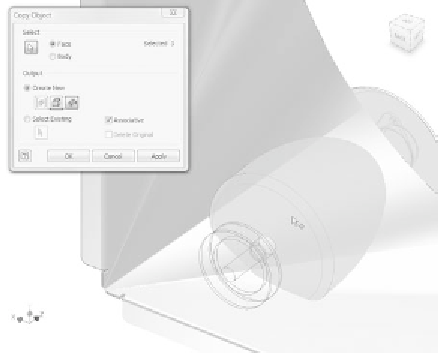
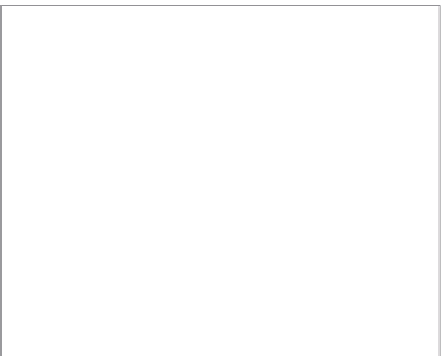































Search WWH ::

Custom Search