Graphics Programs Reference
In-Depth Information
FIGURE 7.29
The updated spoke doesn't interfere with the belt.
You want to temporarily forget that you've built the Sweep1 feature, and you
can use this tool to make that happen:
1.
In the Browser, click and drag the End of Part marker above the
Groove feature, and release the mouse button.
This causes Inventor to recalculate the model and stop at the
marker. The results are pretty dramatic, as you can see in Figure 7.30
2.
Move the End of Part marker to just below Extrusion1, and release.
3.
Start the Fillet tool, and add a .3-inch fi llet to the two inside edges of
the rim, as shown in Figure 7.31.
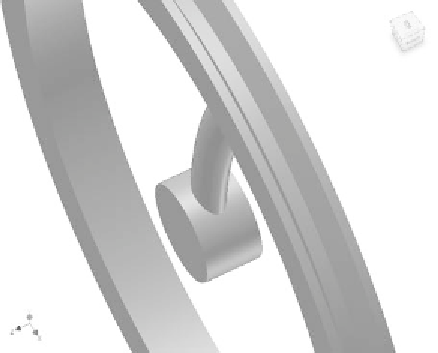

































Search WWH ::

Custom Search