Graphics Programs Reference
In-Depth Information
12.
Click the cylinder portion. Set Diameter to
.93
inches and Length to
4.74
. Click OK to fi nish the edit.
Now, you want to create another shaft section with some of the
same attributes as the fi rst section.
13.
Highlight the fi rst shaft section.
14.
Click the Cylinder icon again; doing so creates a new section of the
same size as the fi rst.
15.
Click and drag this new section (the second one) to the bottom of
the list.
16.
Edit the new section with a .03 inch fi llet on the left, a .05 chamfer
on the right, and a length of 2.25 inches, as shown in Figure 7.9.
FIGURE 7.9
Setting the values for the shaft
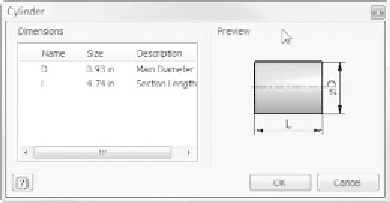
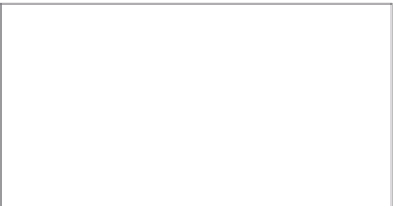

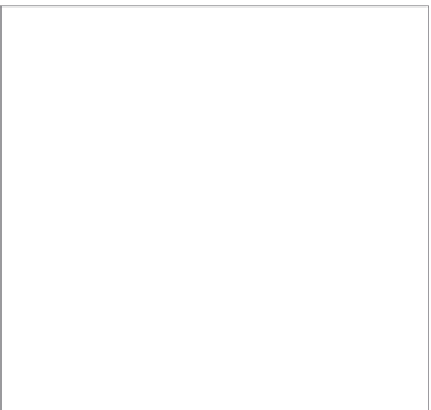






























Search WWH ::

Custom Search