Graphics Programs Reference
In-Depth Information
FIGURE 7.7
Shaft Component Generator's Design tab
The Design Tab
As with the other design accelerators, you use the Design tab when you want to
start by defi ning the initial geometry rather than by calculating the geometry
from the engineering requirements:
Placement
This group of tools allows you to select the geometry the shaft is
centered on, where it starts, and the direction in which it's developed. The Mate
check box will even place a constraint between the new shaft and its location as
you defi ne it.
Sections
This fl y-out menu controls which geometry is being placed in the
shaft at any given time:
Sections
In this mode, geometry that you add constitutes the exte-
rior of the shaft.
Bore on the Left/Right
The other two modes remove geometry from
the interior of the shaft, starting on either the left or the right end.
The buttons to the right of the pull-down list add segments to the
shaft or control the display of its elements.

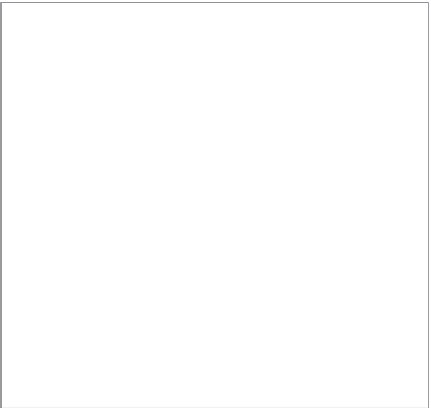






























Search WWH ::

Custom Search