Graphics Programs Reference
In-Depth Information
Design Accelerators
The design accelerators exist for one reason: design. As powerful as Inventor is,
most of what you've been doing to this point is modeling, and any 3D system
should be able to model parts. Design is a different issue. Design means using
engineering calculations to determine the correct component for the job rather
than hoping you have it right.
The geometry of a part is the solution, not the question; so although tools like
fi nite element analysis are still the best solution for creating custom parts, using
time-tested data to fi nd which standard components meet your requirements is
the more intelligent approach when working with common parts of a typical
machine design.
You've already tried an example of this approach, when you worked with the
bolted connection design accelerator in Chapter 3, “Moving into the Assembly
World.” Bolted Connection is a great tool that follows the design approach I've
just described, and I highly encourage you to explore it in full. There are many
more design accelerators than I have room to cover in this chapter, so I'll focus
on demonstrating a few that are particularly useful in assembly design: the
Bearing Generator, the Shaft Component Generator, and the V-Belts Component
Generator. To learn more about the design accelerators, see
Mastering Autodesk
Inventor 2010
, by Curtis Waguespack (Wiley, 2009).
Like other Inventor tools, the design accelerator dialog boxes generally all
work in the same way: the Design tab handles modeling considerations such as
size and shape, and the Calculation tab focuses on engineering or product
design considerations.
The Bearing Generator
The fi rst design accelerator you'll use is the Bearing Generator. You should
open the dialog to follow along. It's located on the Design tab in the Power
Tra nsmission pa nel.
Like most design accelerators, it can be used two ways: to place geometry based
on the size you want or to calculate what geometry is needed to fulfi ll the engi-
neering requirements. Again, the fi rst use is the approach we've taken so far with
the Bolted Connection Component Generator; the second is a capability we'll
begin to explore here. In practice, you'll often combine the techniques.
This tool is unique in that the dialog box can present a list of suitable bear-
ings based on a query. You can use the two tabs back and forth to help limit the
list based on the standards you search and the engineering requirements
placed on the design.

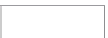





























Search WWH ::

Custom Search