Graphics Programs Reference
In-Depth Information
FIGURE 6.51
Building the relationship between the standing height and
the side of the housing
20.
Click Accept to place the dimension. See Figure 6.52.
FIGURE 6.52
Adding a driven dimension to monitor the distance from the
bottom of the housing
21.
Make note of the new dimension's value. Click the Manage tab, and
select the Parameters tool.
The Parameters dialog appears (Figure 6.53), showing a list of all
the parameters being used by the assembly. The values of assembly

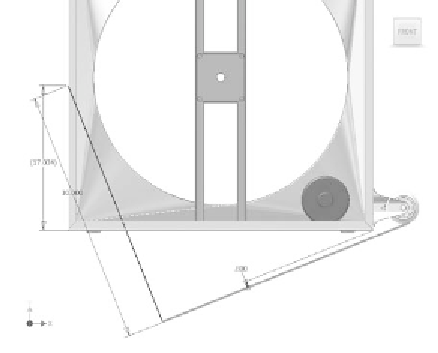
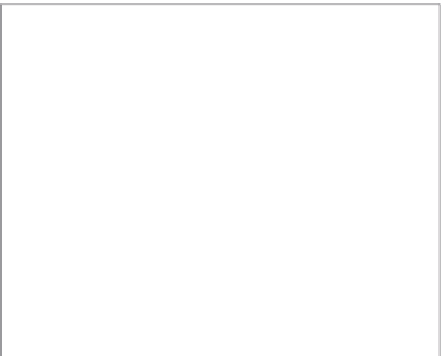

































Search WWH ::

Custom Search