Graphics Programs Reference
In-Depth Information
FIGURE 6.48
You can drag a line segment tangent to an arc or circle.
11.
Set Line Color to Red and Line Weight to .055in.
12.
Click OK to make the changes to the line.
13.
Start the Dimension tool, and place a dimension between the pro-
jected point and the newly created line. Set the value to 0.8in., as
shown in Figure 6.49.
FIGURE 6.49
Establishing the distance between the housing and the floor
This dimension allows you to modify the angle of the line by setting
a clearance between the point and the line representing the fl oor.
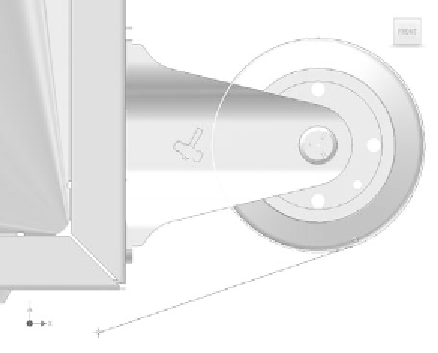
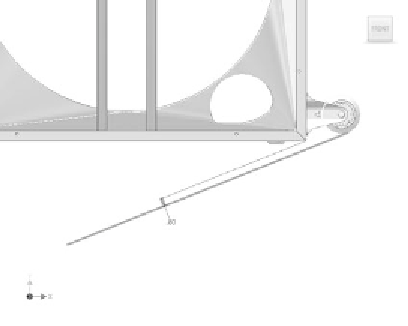
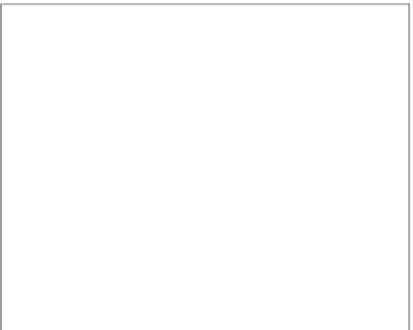





























Search WWH ::

Custom Search