Graphics Programs Reference
In-Depth Information
FIGURE 6.47
Project a reference point for the corner of the housing.
7.
Start the Line tool. Move near the bottom of the projected circle from
the caster. When the glyph appears, showing a relationship to the
edge, pick and drag to the left.
Doing so creates a new line that is automatically tangent to the
circle. This line will be used to represent the fl oor if and when the fan
is rolled on the caster.
8.
Drag the end of the tangent line below the housing, as shown in
Figure 6.48.
9.
End the Line tool.
10.
Right-click the new line, and select Properties from the menu.
This launches a dialog that lets you alter the way a sketch element
is displayed in the sketch. It doesn't alter whether the line is a nor-
mal, construction, or center line.


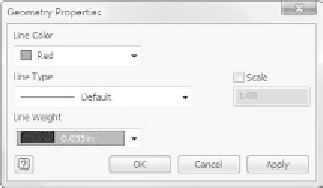
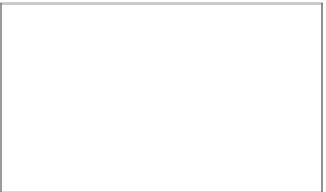





























Search WWH ::

Custom Search