Graphics Programs Reference
In-Depth Information
FIGURE 6.40
The motor displaying its DOF
FIGURE 6.41
Locating the motor inside the housing
6.
Click OK to place the constraint.
7.
Use Rotate to position the motor so you can see the bottom of the
mounting plate. Note how the DOF icon is now showing one rota-
tional DOF and two translational degrees.
8.
Add a Mate constraint with no offset to bind the bottom of the
motor's mounting plate to the inside, bottom of the housing. See
Figure 6.42.


































Search WWH ::

Custom Search