Graphics Programs Reference
In-Depth Information
Remove
This option appears when you're using the Trim Solid method. Selecting the
direction arrow determines which side of the solid model is removed by the
operation.
Let's use the Split tool to machine the mounting surface of your handle so
that it rests fl at against the fan housing.
Using Split on Your Derived Part
You've already defi ned your cutting surface by creating the work plane. The rest
should be easy:
1.
Start the Split tool in the Modify panel.
2.
Switch the method to Trim Solid.
3.
Select the recently created work plane as the Split tool and make sure
the arrow is pointing toward the open portion of the part as shown in
Figure 6.24.
FIGURE 6.24
Using a work plane as the Split tool
4.
Click OK to trim off the bottom of the part.
5.
Turn off the visibility of the XZ plane and the work plane you created.
See Figure 6.25 for the result.
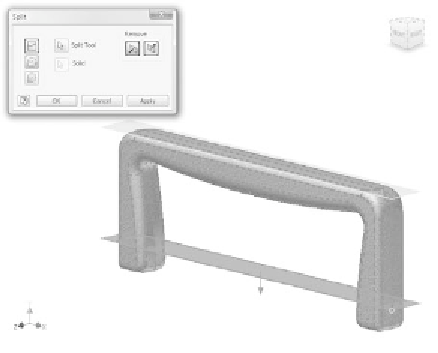
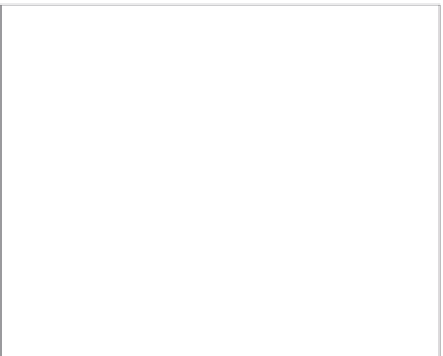































Search WWH ::

Custom Search