Graphics Programs Reference
In-Depth Information
FIGURE 6.19
Mirroring the entire body to form half the part
4.
Press the Enter key to start the Mirror tool again.
5.
Using the Mirror a Solid option again, click the fl at face shown in
Figure 6.20.
6.
Click OK to fi nish creating the entire solid body.
Now, let's add a fi nishing touch to the completed handle.
7.
On the Quick Access Toolbar, set Part Color to Aluminum (Cast). See
Figure 6.21 to compare your fi nished part.
8.
Save your work, and close the fi le.
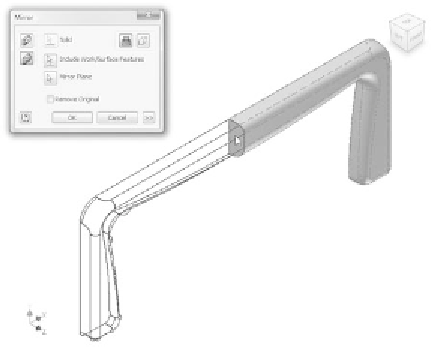

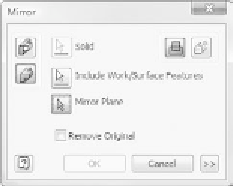































Search WWH ::

Custom Search