Graphics Programs Reference
In-Depth Information
FIGURE 6.18
The finished filleting
Mirroring the Incomplete Part
In this exercise, you'll complete the cast handle by replicating the geometry
you've already created:
1.
Start the Mirror tool from the Pattern panel.
2.
Set the Mirror a Solid option, and pick the fl at face at the end of the
part as shown in Figure 6.19.
3.
Click OK to create the Mirror feature.

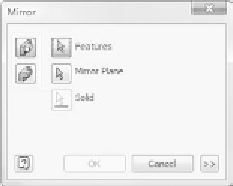
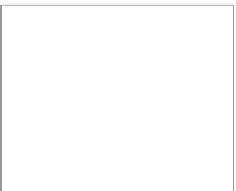































Search WWH ::

Custom Search