Graphics Programs Reference
In-Depth Information
12.
Pick the Setbacks tab in the dialog.
13.
Select the top outer corner for the vertex to defi ne setbacks.
14.
Defi ne the distance of the setbacks as .4in along the long edges and
.25in for the vertical edge. Refer to Figure 6.17 to compare your results.
FIGURE 6.17
Setbacks modify how fillets meet and blend to each other.
15.
Click OK to place all the fi llets at once. See Figure 6.18.
16.
Save your work.
To this point, you've defi ned one fourth of your part. Now you can fi nish cre-
ating the cast handle using the Mirror tool.

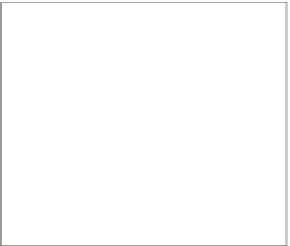
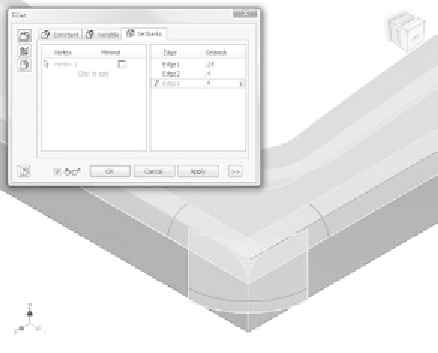





























Search WWH ::

Custom Search