Graphics Programs Reference
In-Depth Information
13.
Finish the sketch, and save the Part fi le.
14.
Extrude all the profi les a distance of .3in, as shown in Figure 6.11.
FIGURE 6.11
Creating the base feature
15.
Save the part with the new feature.
Next, you need to add a draft angle to most of the part's faces. You can add
draft when you're creating the extrusion, but in this case it would be improper
to add a draft angle to one of the faces. This is where the Draft tool comes in.
Adding Draft
Plastic and cast parts require a draft angle to be applied. You can apply this with
the Taper value in Extrude and a couple of other commands, but sometimes it's
best to do so after you've placed the primary features.
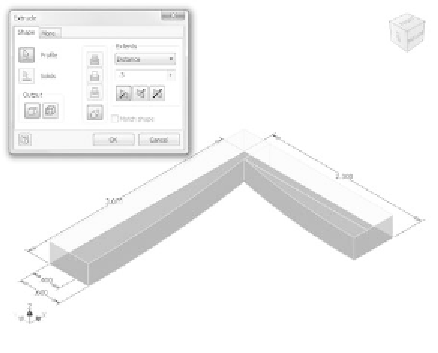
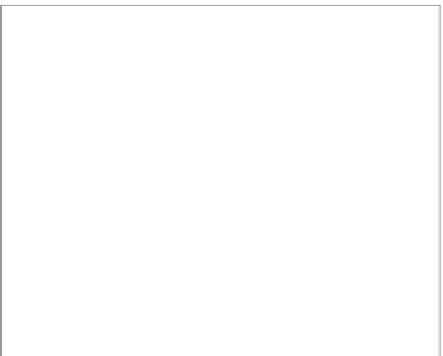
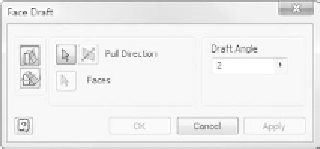































Search WWH ::

Custom Search