Graphics Programs Reference
In-Depth Information
FIGURE 6.7
A click-and-drag operation can create an arc while in the
Line tool.
7.
Drag the new arc to the intersection of the two rectangles, as shown
in Figure 6.8, and release the mouse button.
FIGURE 6.8
You can automatically apply constraints while dragging.
8.
Repeat the process for the vertical leg by creating a horizontal line
and an arc that goes to the same point as the last one, as shown in
Figure 6.9.
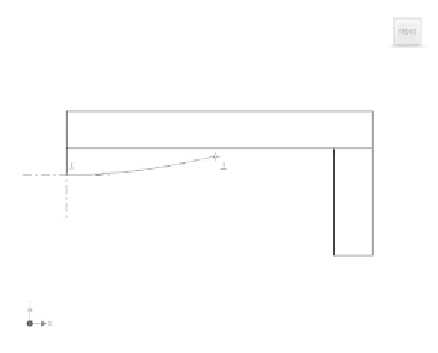

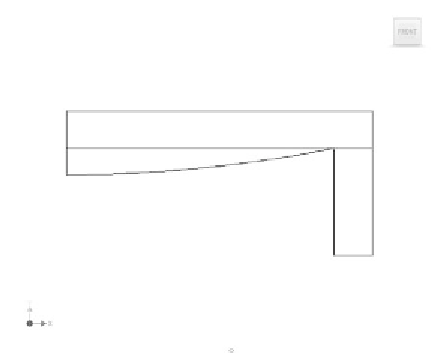
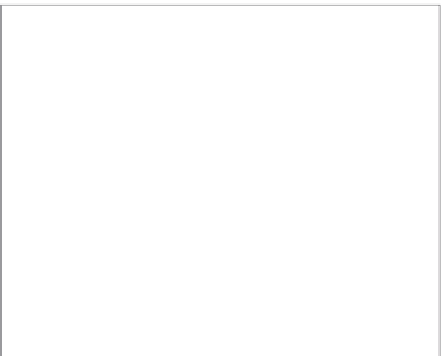































Search WWH ::

Custom Search