Graphics Programs Reference
In-Depth Information
10.
Right-click the fan support frame assembly in the Design window or
the Browser.
11.
Select Representation from the context menu, and choose a LOD of
Envelope Suppressed.
You've now pared down your assembly considerably.
12.
Save the assembly to keep the changes to the Fan Detail LOD.
13.
Right-click the Fan Drive View representation, and delete it.
14.
Switch back and forth between the Fan Drive and Master LODs, not-
ing the change in the number of active parts.
15.
Activate the Envelope Suppressed LOD, and save the assembly.
Before we go further with the concept of representations we're going to take a
detour and look at a tool that makes manipulating the assembly much easier:
selection fi lters.
Selection Filters
I mentioned selection fi lters in passing in Chapter 1, “Finding Your Way in the
Inventor Interface,” as an item that was worthy of exploration. This is a great
opportunity to look into these tools, at least to get the basics.
A lot of options are associated with the fi lters, and we'll focus only on the
fi rst fi ve options. These options are the ones most commonly used to access
parts — or even features of parts that are several layers of hierarchy beneath
the assembly you may be working on.
A fi lter affects what highlights as you move your cursor over an assembly, a
part, or a drawing. The fi lters that are available to you may change depending on
the fi le you're in. Each fi lter has a specifi c type of object it highlights. Let's give
some defi nition to the top fi ve fi lters:
Select Component Priority
I have used the terms
part
and
component
some-
what interchangeably. When discussing individual parts, they can be regarded
as components. In an assembly, the distinction becomes a little clearer. In your
fan assembly, the duct, frame, bolted connections, and fan support frame are
components. The pieces of steel that make up the frame are parts. Passing over
the assembly, these components will highlight. The frame is made up of many
parts but highlights as a whole because this is the default selection fi lter.

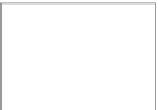





























Search WWH ::

Custom Search