Graphics Programs Reference
In-Depth Information
16.
Switch your Design window display to the fan assembly.
In the fan assembly, the frame envelope is still visible. This is
because the fan assembly is presenting you with the Master LOD of
the fan support frame assembly.
17.
Right-click the fan support assembly in the Browser or in the Design
window.
18.
Select Representation from the context menu to open the
Representation dialog.
19.
From the Level of Detail Representation drop-down, select Envelope
Suppressed. Click Yes to change the way the assembly is displayed in
the fan assembly.
Changing the size of the fan support frame made it shorter, and
now it interferes with the duct. You must edit the constraint that
positions it in order to remedy the situation.
20.
Locate the Flush constraint with a value of 3.00 under the fan sup-
port frame.
21.
In the Browser, click the constraint. Its value appears highlighted in
a text box at the bottom of the Browser.
22.
Type
2
and press the Enter key to update the value.
23.
Save the fan assembly, and give it a new LOD also called
Envelope
Suppressed
. The completed work should look like Figure 5.35.

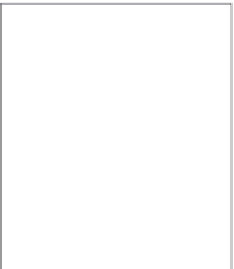





























Search WWH ::

Custom Search