Graphics Programs Reference
In-Depth Information
12.
When prompted to save the changes to the frame envelope, agree and
choose OK to close the dialog.
FIGURE 5.34
The frame updates per changes to the frame envelope.
13.
Save the assembly.
When you save the assembly after suppressing the frame envelope,
Inventor wants to create a new Level of Detail (LOD) Representation.
You need to create a LOD any time you're working in the default or
Master Level of Detail and suppress a component.
14.
Give the new LOD the name
Envelope Suppressed
, and click Yes to
create it.
15.
Click OK to save the assembly.


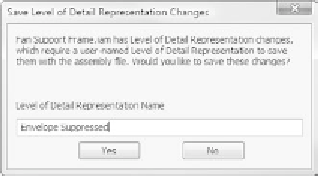































Search WWH ::

Custom Search