Graphics Programs Reference
In-Depth Information
FIGURE 5.31
The updated assembly
With the assembly coming along nicely, what happens if you discover a mis-
take? In this case, you can use either parametric dimensions or 3D grips to edit
the solid that the frame was based on.
Changing the Size of the Frame
After reviewing the updated fan support frame in the assembly, you realize that
it's too long. You need to go back to the very fi rst thing you did in this chapter
and change it:
1.
In the fan support frame assembly, double-click the frame envelope
part to make it the active part for editing.
2.
Click the face at the end of the smaller section, and select the green
circle at the end to access the 3D grips. See Figure 5.32.
By selecting a face of a sketched feature and clicking the dot or
handle
, you
access a special editing capability for sketched features in Inventor called
3D grips
.
As you can see in Figure 5.33, the feature switches to wireframe display;
control-grip points appear along with any parametric dimensions included in
the sketch.
When you hover over the grips that appear on the wireframe, they display
differently based on the geometry they represent, but the capabilities are the
same. Hovering over a center or a corner shows a circle with an axis running
through it. You can reposition these grips. Hovering over a grip on a face cen-
ter or cylindrical quadrant displays an arrow that you can use to drag the face
to a different size.

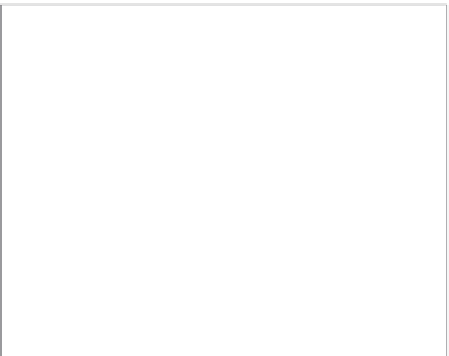






























Search WWH ::

Custom Search