Graphics Programs Reference
In-Depth Information
11.
Select the narrow face on the short, vertical member that the hori-
zontal members will butt into. See Figure 5.17.
12.
Click Apply to trim the two members.
13.
Repeat the process for the other end of the two members. Figure 5.18
shows small portion of the frame completed.
14.
Save your work.
FIGURE 5.17
Trimming the two horizontal members to the vertical
FIGURE 5.18
The updated frame after adding end treatments
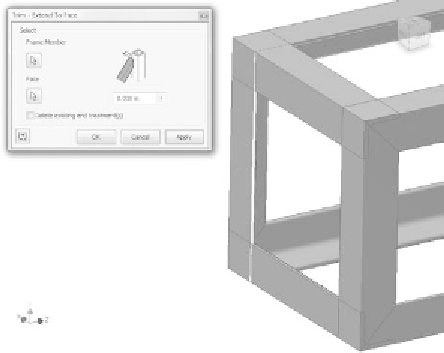
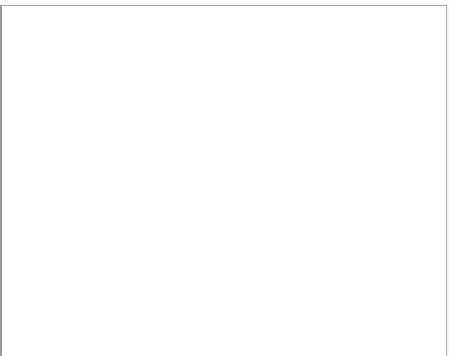

































Search WWH ::

Custom Search