Graphics Programs Reference
In-Depth Information
8.
From the Frame panel, start the Trim/Extend tool. Unlike with the
Miter tool, you can select as many members as you want to trim or
extend to a face that you'll select.
9.
Pick the two horizontal members at the back of the frame.
10.
With the two members selected for trimming, pick the icon next to
Face to select the trimming face.
FIGURE 5.15
The completed large portion of the frame
FIGURE 5.16
Mitering the sides of the frame



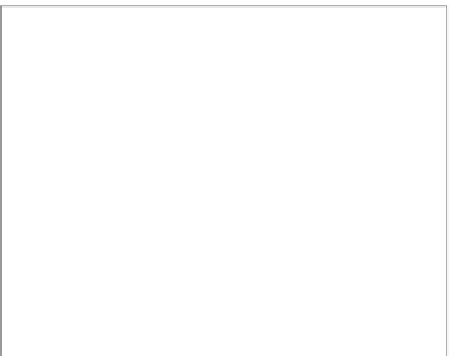































Search WWH ::

Custom Search