Graphics Programs Reference
In-Depth Information
Doing so launches a dialog where you select the model you want to
create a drawing of. In this case, you can select your fi le from the list.
If you don't have the fi le open, you can browse for the desired fi le.
3.
Select
Bearing Plate.ipt
from the pull-down menu.
4.
Click OK to place four drawing views of the bearing plate in the
drawing.
5.
Drag the drawing views into place. See Figure 4.68.
FIGURE 4.68
Move the new drawing views into place.
6.
Switch back to Sheet:1 by double-clicking it in the Browser.
7.
Save your work and close all fi les, saving any that you're prompted to.
You'll do additional drawing views in later chapters. I hope you've seen the
value and the great potential that Inventor offers for creating 2D production
drawings.

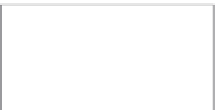

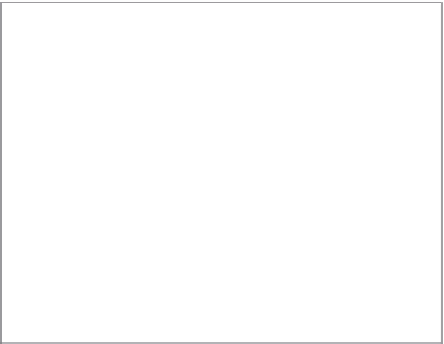






























Search WWH ::

Custom Search