Graphics Programs Reference
In-Depth Information
FIGURE 4.59
The Edit Hole Note dialog
Your fi nished drawing should look like Figure 4.60. Now, you'll modify the
dimension to explore some of the options available.
FIGURE 4.60
The drawing with dimensions added
Dimension Editing Tools
Before we move on, I want to walk through the menu in Figure 4.61 and defi ne
some of the functions. To access the dialog, right-click on an existing dimen-
sion. I'll focus on the group beginning with Copy Properties:
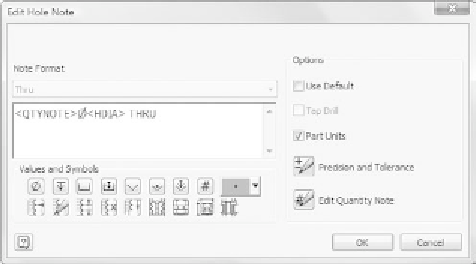


































Search WWH ::

Custom Search