Graphics Programs Reference
In-Depth Information
FIGURE 4.54
The ability to combine type of entities ensures flexibility.
15.
Press the Esc key to end the Dimension tool.
16.
Click the text of the dimension, and drag it to a new location as
shown in Figure 4.55.
FIGURE 4.55
Modifying the location of dimension and its value is easy.
17.
Zoom in on the section view.
18.
Use the Dimension tool, and select the edge at the top of the hole.
19.
Place the dimension as shown in Figure 4.56.
Note that the dimension placed in the section view is a linear
diameter.
20.
Save the drawing.
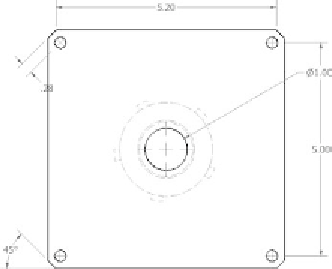

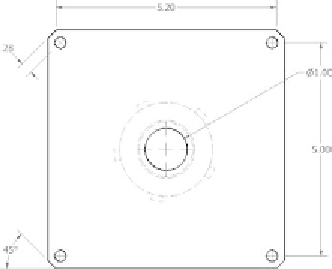
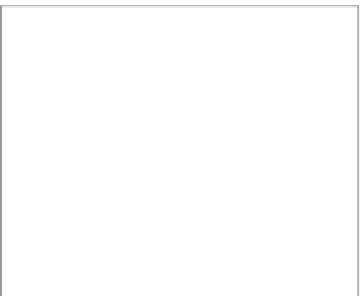






























Search WWH ::

Custom Search