Graphics Programs Reference
In-Depth Information
FIGURE 4.46
Place the center marks individually.
7.
On the context menu, pick Edit then Align to Edge.
8.
Pick the chamfer near the hole to align the center mark to it.
It's also possible to place multiple center marks at the same time in
more than one view. Let's do that next.
9.
Zoom back out to the full sheet.
10.
Holding your Ctrl key, click the front and side views to select both
views at the same time.
11.
Right-click in the Design window, and select Automated Centerlines.

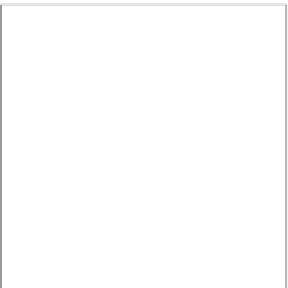



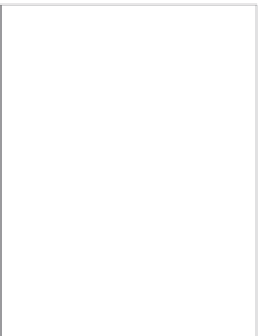






























Search WWH ::

Custom Search