Graphics Programs Reference
In-Depth Information
Creating a Projected View
A projected view can be a standard orthographic projection, or it can be an iso-
metric view of just about any kind of parent view. Any drawing sheet can have
more than one base view from which to project child views, and you can also
create a projected view from another projected view.
Selecting the Projected tool in the Place Views tab doesn't launch a dialog box.
Instead, the cursor changes to a special character or glyph, and on the status bar
you're prompted with Select a View. This will be the parent view, to which the
view that you'll now create will be associated.
This tool also has a context menu option. As with the other context menu
options (and there are many), it has more of a hands-on feel. To access it, you
must right-click over an existing view, or you'll only get the pop-up menu that
was shown in Figure 4.29. If you right-click over the existing view, you get a much
broader set of tools (see Figure 4.34), including Create View, which displays a list
of different types of drawing views if you move your mouse cursor over it.
FIGURE 4.34
The context menu when selected from an existing drawing view

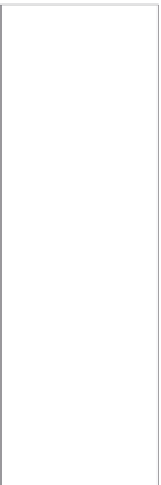






























Search WWH ::

Custom Search