Graphics Programs Reference
In-Depth Information
FIGURE 4.30
The Drawing View dialog box is your starting point for defi ning a base view.
Component
The Component tab allows you to select from a list of fi les that are
currently open in Inventor or browse for other fi les on your computer or net-
work using the icon to the right of the fi le list fl y-out. If you're using a Vault
project, you can also browse the Vault for a fi le.
Model State
Some fi les can be presented in different conditions or
states
in a
drawing. This tab controls what form of the geometry is displayed in the draw-
ing view.
Display Options
This tab controls how the geometry is represented in the draw-
ing view. Selecting different standard views (Top, Front, Iso Top Right, and so on)
from the list at right changes the drawing view preview that appears when you
start the Base View command.
At upper right in this dialog box is the Orientation group. This is a listing of
standard viewpoints that corresponds with the names on the ViewCube. Selecting
different standard views from the list changes the drawing view preview that
appears when you start the Base View command.
If none of the predefi ned views is suitable or you'd like to place a perspective
view on a drawing, you can click the Change View Orientation icon below the list
of standard orientations. This switches your view to the model with an abbrevi-
ated standard toolbar showing only view-manipulation tools. When you've found
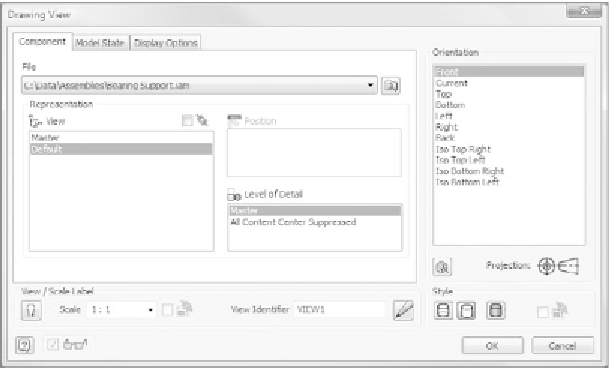






























Search WWH ::

Custom Search