Graphics Programs Reference
In-Depth Information
you made back to the standard. You can do this only because you're
in Read/Write mode with the libraries in your project fi le. With mul-
tiple users, you wouldn't want this ability left open. You may also
want to go back and change these settings after you're fi nished with
this topic.
FIGURE 4.27
Make the other changes to the layer settings.
27.
Click the Save button in the Styles and Standards panel of the
Manage tab. Doing so opens the dialog shown in Figure 4.28.
FIGURE 4.28
This dialog lists the properties of the standard that were
modified.
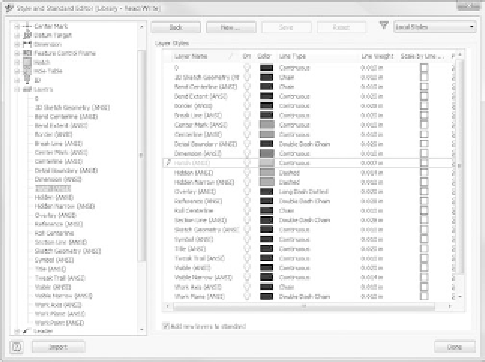
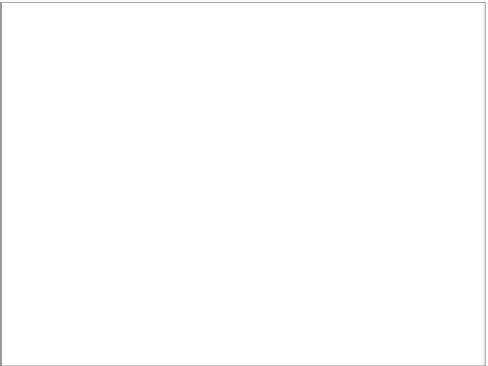
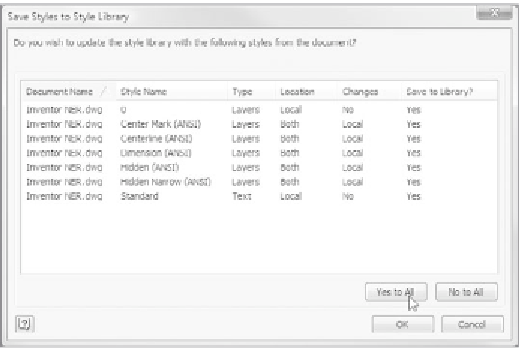

































Search WWH ::

Custom Search