Graphics Programs Reference
In-Depth Information
2.
In the Browser, expand the
Drawing Resources
folder. Note the many
classes of objects that are built in.
3.
Right-click ANSI - Large Title block in the
Title Blocks
folder under
Drawing Resources
in the Browser. Select Copy from the context
menu or press Ctrl+C on the keyboard to copy the title block to the
Windows Clipboard.
4.
Right-click the
Title Blocks
folder under
Drawing Resources
and
pick Paste from the context menu to create a new
Copy of ANSI -
Large
title block.
5.
Slowly click the name of the new title block twice, and rename it
NER
.
Now you've created a new title block, but it's just a clone of the
original. Let's give it a couple of unique features.
6.
Right-click the NER title block, and select Edit from the context
menu. The underpinnings of the title block appear, as shown in
Figure 4.23.
FIGURE 4.23
The power of parametric dimensioning even makes defining
the title block easier.


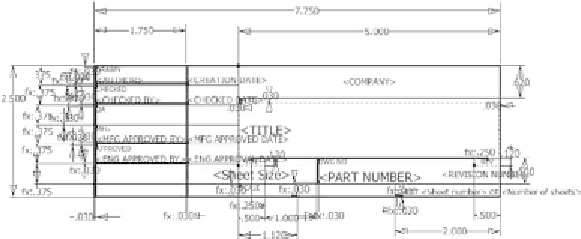
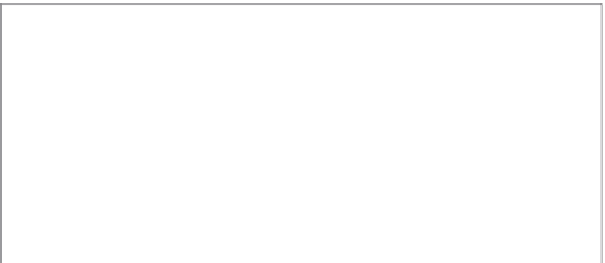






























Search WWH ::

Custom Search