Graphics Programs Reference
In-Depth Information
FIGURE 4.21
Placing the bore in the bearing support
FIGURE 4.22
Adding a chamfer to the bore
14.
When the settings are correct, click OK.
15.
Click Return to Parent. This takes you out of the current weldment-
process tools.
16.
Save the fi le.
17.
Select the bearing holder from the tabs at the bottom of the Design
window to switch to that fi le.
Doing so reveals that none of the geometry added in the weldment
machining processes has affected this part.

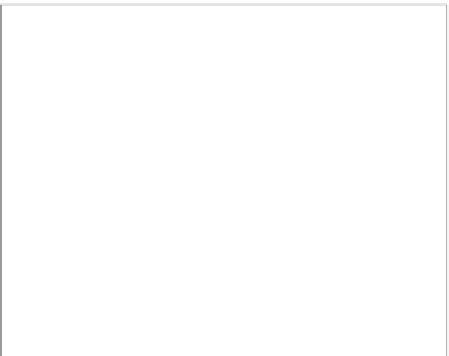

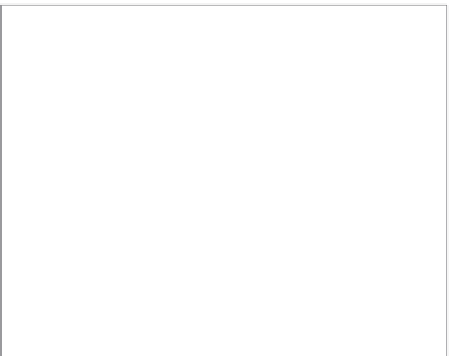































Search WWH ::

Custom Search