Graphics Programs Reference
In-Depth Information
Continue the exercise with these steps:
1.
Pick the Chamfer tool from the Modify panel.
2.
Select the sharp corners of the plate, as shown in Figure 4.13, and set
the value to
.2
.
3.
Click OK to place the chamfers.
FIGURE 4.13
Select the corners of the plate to add chamfers
4.
Check the weight of the part. It should now be 1.656 pounds.
5.
Compare your fi nished part to Figure 4.14, and save your work.
FIGURE 4.14
The bearing plate
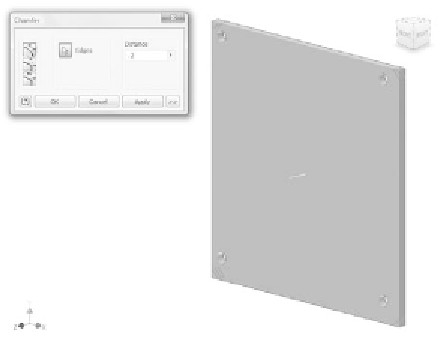
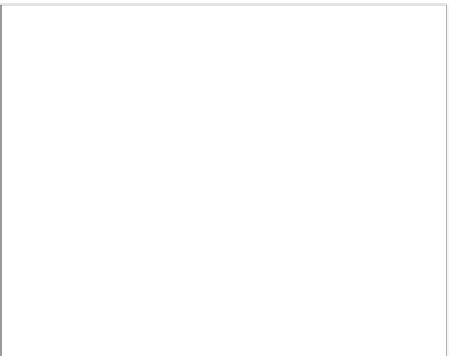

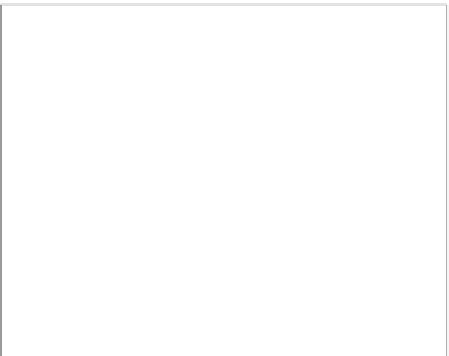

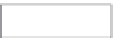































Search WWH ::

Custom Search