Graphics Programs Reference
In-Depth Information
FIGURE 4.12
Creating a rectangular pattern of Hole features
Let's fi nish the part (temporarily) by adding chamfers to the corners next to
the holes.
The Chamfer Tool
Chamfers are a common feature on machined components. This tool allows you
to create chamfers on any number of edges in using three methods:
Distance
This option creates a chamfer by displacing the selected edge down
the adjacent faces based on the Distance value.
Distance and Angle
After selecting the edge to be chamfered, you select a face
to base the distance on and then enter an angle for the chamfer face in the dia-
log box.
Two Distances
This option uses two distances from the selected edge to create
the chamfer face.
More
Additional options are available to limit whether the Chamfer feature
follows tangent edges and determine how to treat a corner where three chamfers
intersect.



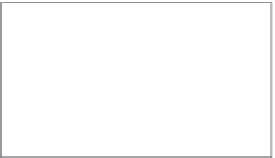

































Search WWH ::

Custom Search