Graphics Programs Reference
In-Depth Information
4.
Click the down arrow next to the Filter icon, and click to the left of
ANSI to fi lter the dialog to display only components that are mem-
bers of the ANSI standard. See Figure 3.38.
FIGURE 3.38
Filters can make it easier to locate standard parts.
5.
Locate the Cross Recessed 100° Flat Countersunk Head Tapping
Screw - Type B - Type I - Inch, select it in the window, and click OK.
6.
A preview of the screw appears. Click an empty portion of the Design
window.
7.
In the dialog that appears, select the #10 Thread Description and the
0.5 Nominal Length, as shown in Figure 3.39.
FIGURE 3.39
Select the screw thread size and length in the dialog.

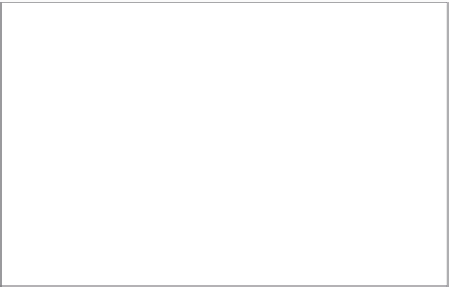

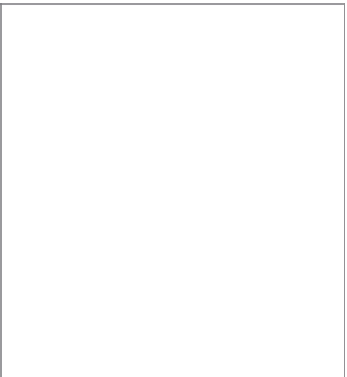































Search WWH ::

Custom Search