Graphics Programs Reference
In-Depth Information
Reference Vector, which allows you to specify the axis directly. This gives you
maximum control and predictability when defi ning a value. However, in most
cases, it isn't necessary to use this option to get the proper, predictable result, so
it isn't the default.
You can apply a Tangent constraint between a curved face and a planar face, a
curved face and an edge, or two curved faces. Its two solutions behave much like
those in a Mate constraint. The Inside solution tries to align the faces so that the
mating face tends to be inside the curved face, and Outside holds the mating
face outside the curved face.
The Insert constraint is a specialized Mate constraint. It places a Mate con-
straint between the axes of two curved faces and, using the Opposed solution,
creates a mate condition between faces adjacent to the curved faces. Using the
Aligned solution applies a fl ush condition between those faces. As the icon for
the type shows, it's perfect for locating bolts into holes. Selections for this con-
straint only highlight curved edges that are planar.
Selections
The Selections group displays the input Inventor needs to create the relation-
ship. As usual, a red arrow indicates that nothing has been selected for that
group.
Offset
Offset lets you apply a value to a condition. For example, if you want to leave a
space between two faces, you can enter the value for that gap. You can also build
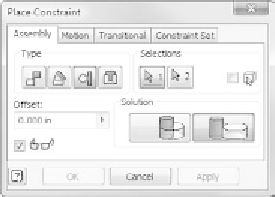
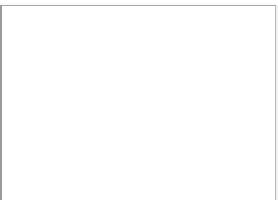































Search WWH ::

Custom Search