Graphics Programs Reference
In-Depth Information
5.
Right-click in an open part of the screen.
The context menu offers you the ability to change the linetype
override. You can also limit the type of points the tools will seek out.
6.
Pick Midpoint from the list, and move near the horizontal line. The
midpoint is highlighted no matter where you are on the line.
7.
When the midpoint appears, click to place the fi rst point of the line.
8.
Create the line perpendicular to the fi rst one, pointing down.
9.
Create a Coincidence constraint between the midpoint of the second
line and the sketch center, as shown in Figure 3.20.
FIGURE 3.20
A Coincidence constraint between a midpoint and the sketch
center can create symmetry quickly.
10.
Dimension the top of the T to be .5in. from the top edge of the face
and the width of the top of the T to be 18in., as shown in Figure 3.21.
11.
Finish the sketch.
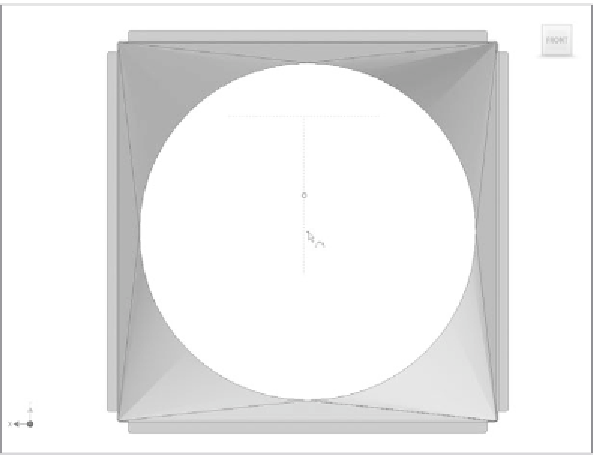

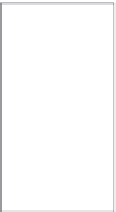






























Search WWH ::

Custom Search