Graphics Programs Reference
In-Depth Information
20.
Click the Front face of the ViewCube so your Design window looks
like Figure 3.3.
FIGURE 3.3
The completed sketches
21.
Save your work.
You've created two sketches of different shapes and sizes. It's time to let
Inventor do some very complex math and turn this into a part from which you
can generate a fl at pattern.
The Lofted Flange Tool
If you've ever seen the way a duct transitions from a round shape to a rectangu-
lar shape, you've seen the inspiration for this tool. Although the tool has a few
different uses, creating ducts is its primary function.
The Lofted Flange dialog box (Figure 3.4) displays many of the same charac-
teristics as other dialog boxes, but it also includes some unique features that
we need to review and some that you've already seen but that we haven't dis-
cussed yet.
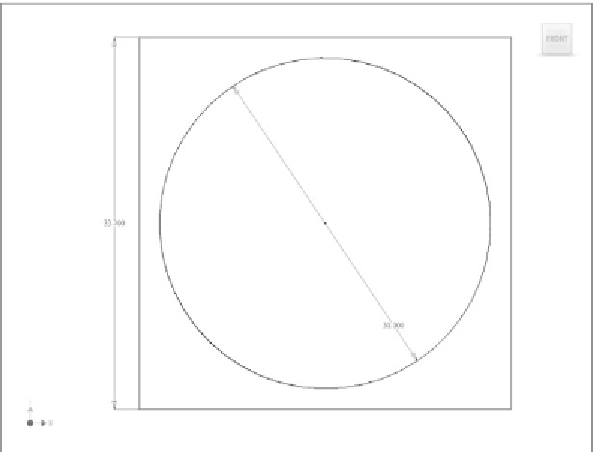






























Search WWH ::

Custom Search