Graphics Programs Reference
In-Depth Information
The fl at pattern also has a function in the folded part. If you need to know how
a feature will appear in the fl at pattern, you can project a preview of the fl at pat-
tern into a sketch and use it as reference geometry. In this example, you'll create
a notch on the edge of your folded part that points to the speed indicator for
your fan:
1.
Pick the Create 2D Sketch tool from the Sketch panel, and select the
right, exterior face of the part as highlighted in Figure 2.39.
FIGURE 2.39
The edges of the face highlight when you select a face to
sketch on.
The Sketch tab again appears and is active. The Browser also
changes by graying the existing features and adding a new sketch to
the tree.
2.
In the Draw panel, pick the down arrow next to the words Project
Geometry. Doing so expands the Projection Options. Pick the
Project Flat Pattern option.
3.
Pick the front face of the fl ange, shown in Figure 2.40. This projects
that fl ange into the sketch as if it were unfolded, as shown in
Figure 2.41.
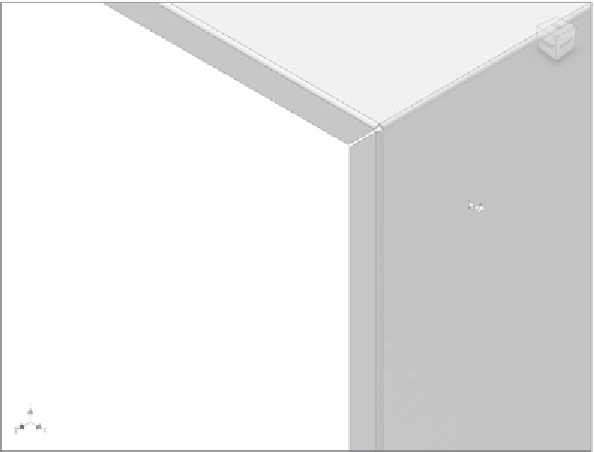































Search WWH ::

Custom Search