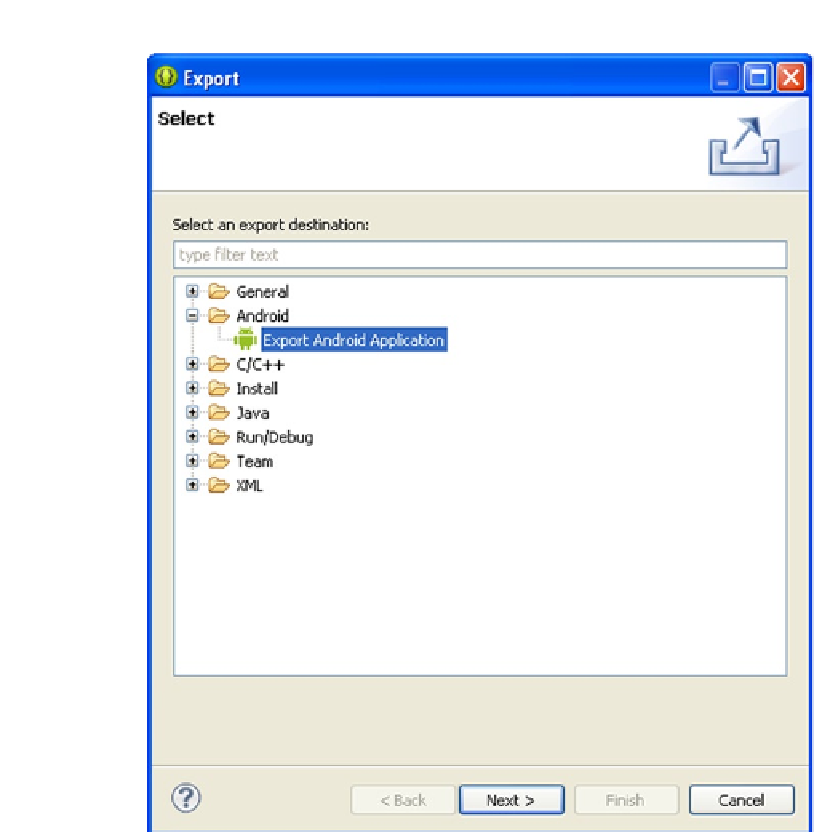Game Development Reference
In-Depth Information
Figure 12-2.
Exporting an Android application
Next, the Export Android Application window should pop up. Click the Browse button to select
an Android project to export and turn into an
.apk
distribution file. Once you select a project, it is
checked for any errors that might hinder the packaging of the project. Then, click the Next button to
move to the next screen. (See Figure
12-3
.)