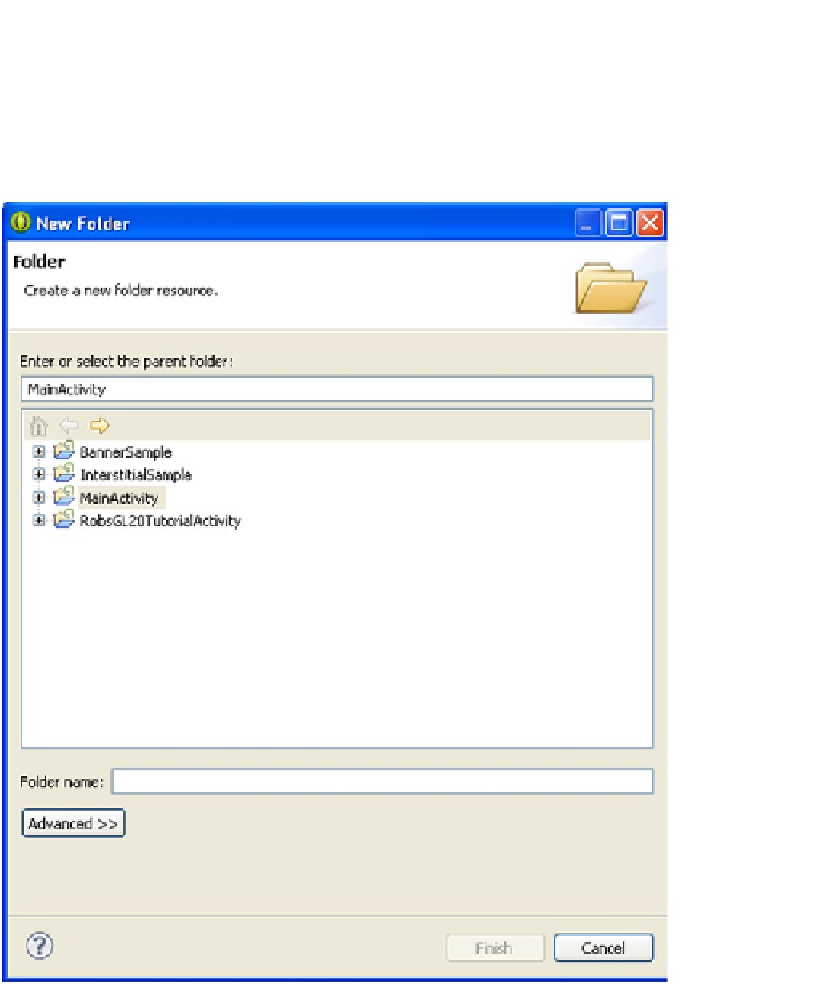Game Development Reference
In-Depth Information
First, we have to create the
jni
directory for the Android project. Select the main project directory
that you want to create the
jni
directory in. Go to File ➤ New ➤ Folder to bring up the New Folder
dialog window. Enter the file name “jni” in the Folder name edit box and click the Finish button to
create a new directory named
jni
. (See Figure
11-5
.)
Figure 11-5.
New Folder window dialog
The
jni
directory should appear under the main project directory. (See Figure
11-6
.)